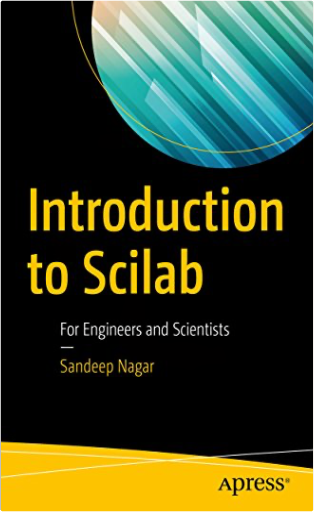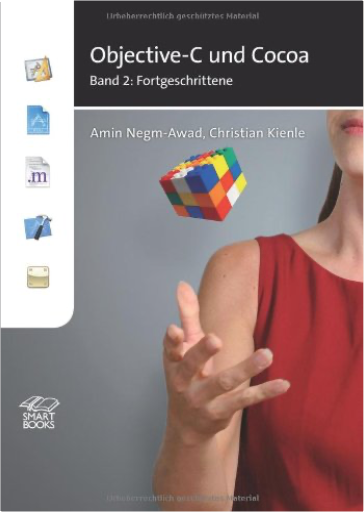Exploring BeagleBone: Tools and Techniques for Building with Embedded LinuxDerek Molloy Exploring BeagleBone: Tools and Techniques for Building with Embedded LinuxDerek Molloy In-depth instruction and practical techniques for building with the BeagleBone embedded Linux platform
Exploring BeagleBone is a hands-on guide to bringing gadgets, gizmos, and robots to life using the popular BeagleBone embedded Linux platform. Comprehensive content and deep detail provide more than just a BeagleBone instruction manual-you'll also learn the underlying engineering techniques that will allow you to create your own projects. The book begins with a foundational primer on essential skills, and then gradually moves into communication, control, and advanced applications using C/C++, allowing you to learn at your own pace. In addition, the book's companion website features instructional videos, source code, discussion forums, and more, to ensure that you have everything you need.
The BeagleBone's small size, high performance, low cost, and extreme adaptability have made it a favorite development platform, and the Linux software base allows for complex yet flexible functionality. The BeagleBone has applications in smart buildings, robot control, environmental sensing, to name a few; and, expansion boards and peripherals dramatically increase the possibilities. Exploring BeagleBone provides a reader-friendly guide to the device, including a crash course in computer engineering. While following step by step, you can: Get up to speed on embedded Linux, electronics, and programmingMaster interfacing electronic circuits, buses and modules, with practical examplesExplore the Internet-connected BeagleBone and the BeagleBone with a displayApply the BeagleBone to sensing applications, including video and soundExplore the BeagleBone's Programmable Real-Time ControllersUpdated to cover the latest Beagle boards, Linux kernel versions, and Linux software releases.Includes new content on Linux kernel development, the Linux Remote Processor Framework, CAN bus, IoT frameworks, and much more!
Hands-on learning helps ensure that your new skills stay with you, allowing you to design with electronics, modules, or peripherals even beyond the BeagleBone. Insightful guidance and online peer support help you transition from beginner to expert as you master the techniques presented in Exploring BeagleBone, the practical handbook for the popular computing platform.  PostgreSQL . Einführung und KonzepteBruce Momjian PostgreSQL . Einführung und KonzepteBruce Momjian 4 Groß, leistungsfähig und Opensource: PostgreSQL. Einführung und Konzepte gibt einen Überblick über Benutzung und Einsatz samt Referenz des komplexen Datenbanksystems.
Wenn Bruce Momjian, Mitbegründer des PostgreSQL Global Development Teams ein Buch über PostgreSQL schreibt, das in den Gebrauch und die Konzepte des Opensource-Datenbanksystems einführt, kann man sich auf Information aus erster Hand freuen. Für die verständliche und umfassende Qualität des Einstiegsbuchs spricht zudem, dass Momjian die PostgreSQL-FAQ betreut. Er kennt die Fragen und die Antworten, die PostgreSQL stellt.
Vorkenntnisse sind prinzipiell nicht erforderlich, um mit PostgreSQL. Einführung und Konzepte den Einstieg zu wagen, aber der potenzielle Leser sollte sich fragen, was er will und wo die Reise hingehen sollte. Anders als etwa MySQL ist PostgreSQL ein komplexes und anspruchsvolles Datenbanksystem, das eine Menge zu leisten vermag, aber einiges an Kenntnissen erfordert.
Angefangen bei der Geschichte von PostgreSQL führt Momjian in grundlegende Datenbank- und SQL-Befehle, Anpassung von Anfragen, Aggregatfunktionen, die Tabellenverbindung und die Zeilennummerierung ein. Es folgt die Kombination von SELECT-Anweisungen, die Erklärung von Datentypen, Transaktionen und Sperren, Performanz, Ergebniskontrolle, Tabellenverwaltung, Integritätsbedingungen und natürlich der Datenim- und -export sowie Anfragewerkzeuge wie psql und Pgaccess. Fortgeschritten und eher programmierlastig geht es dann zu den Schnittstellen, zu Funktionen und Trigger, Erweiterung mit C und schließlich der Administration. Im Anhang dann noch weitere Quellen für Informationen und Installationstipps.
Die Übersetzung wurde, wo möglich, auf den neuesten Stand gebracht und beinhaltet so zum Beispiel die offizielle SQL-Referenz der PostgreSQL-Version 7.1 (im Gegensatz zur Version 7.0 in der amerikanischen Originalausgabe) und die aktuelle FAQ.
Wie kaum ein anderer ist Momjian in der Lage, Fallen und auftretende Fragen nicht zuletzt durch Beispiele vorwegzunehmen, um die erste Fehlerfrustration beim Umgang mit der neuen Datenbankumgebung so klein wie möglich zu halten. Das macht das Buch noch lange nicht zum Sonntagsspaziergang und der Leser sollte sich auf viel Kode und eine klare Anweisungssprache gefasst machen. Aber so soll es ja sein, alles andere wäre nicht PostgreSQL. Opensource zeigt den kommerziellen Datenbanken die Zähne. —Wolfgang Treß  Das Action-Buch für Maker: Bewegung, Licht und Sound mit Arduino und Raspberry Pi – Experimente und ProjekteSimon Monk Das Action-Buch für Maker: Bewegung, Licht und Sound mit Arduino und Raspberry Pi – Experimente und ProjekteSimon Monk Power-Maker Simon Monk begleitet Sie Schritt für Schritt durch Experimente und Projekte, die zeigen, wie Sie Ihren Arduino oder Raspberry Pi dazu bringen, Motoren, LEDs, Sound und andere Aktoren zu steuern. Er beginnt mit den Grundlagen und führt Sie nach und nach zu immer größeren Herausforderungen. Mit anderen Worten: Action!
Arduino ist ein einfacher Mikrocontroller mit einer leicht zu erlernenden Programmierumgebung, während Raspberry Pi ein kleiner Linux-basierter Computer ist. Der Autor macht die Unterschiede zwischen beiden deutlich und erklärt, zu welchem Zweck sie jeweils am besten geeignet sind.
Mit diesen weit verbreiteten und günstigen Plattformen werden Sie lernen, LEDs, Motoren verschiedener Typen, Magnetventile, Wechselstromgeräte, Heizungen, Kühler, Displays und Sounds zu steuern. Schließlich werden Sie sogar in der Lage sein, diese Geräte per Internet zu überwachen und zu regeln. Das Arbeiten mit lötfreien Steckbrettern ermöglicht Ihnen einen raschen Einstieg und schon in kürzester Zeit bauen Sie Projekte, die lehrreich sind und dabei einfach nur Spaß machen.
Bauen Sie einen "Dosenquetscher" mit einem Linearmotor und ArduinoBewässern Sie mit einem Arduino Ihre Pflanzen automatischErstellen Sie ein individuelles Stoppsignal mit LEDsKühlen Sie Ihre Getränke mit einem selbstgebauten ThermostatenVerstehen und verwenden Sie den PID-RegelalgorithmusSetzen Sie einen Raspberry Pi ein, um eine Puppentanzparty zu schaffen, die sich zu Ihren Tweets bewegt!  The Windows CE Technology Tutorial: Windows Powered Solutions for the DeveloperChris Muench The Windows CE Technology Tutorial: Windows Powered Solutions for the DeveloperChris Muench 3.5 "If you want the straight shot on writing code for the hottest information appliances powered by Windows CE, this book is your guiding light. A must for any serious developer of Windows CE-based applications!" —Scott Henson, Group Manager, Windows CE Developer Evangelism, Microsoft Corporation
This practical guide is designed to get programmers up and running with Windows CE, Microsoft's emerging operating system for handheld PCs and other alternative computing devices. This book helps you learn Windows CE programming by building on your experience with Windows 98 and NT. Although other resources may take a more theoretical approach to Windows CE, The Windows CE Technology Tutorial focuses on the essential topics and practical programming techniques you will need to create real-world Windows CE applications.
By using a sample application that is explored throughout the book, Muench walks you step-by-step through all of Windows CE's major technologies, functions, and capabilities—from the most basic skills through advanced techniques. Making extensive use of COM technology, he shows you how to create an application framework and prototype, work with the file system and registry, program for graphics and sound, design the user interface, and enable printing and connectivity. By book's end, this sample application is ready for deployment, complete with a redistributable setup. Smaller code snippets are also used to illustrate important techniques and concepts.
You will find coverage of such specific topics as: Choosing the proper device and installing Windows CE Available Windows CE development tools Windows CE application development with Visual C++ and Visual Basic Creating a COM server and ActiveX control Distributed COM and DeviceCOM The Windows CE registry ADOCE for database access Windows CE Internet integration Adding support for such remote technologies as RAPI, WinSocks, infrared communication, and an ActiveSync provider
In addition, The Windows CE Technology Tutorial offers an overview of Windows CE technology and COM fundamentals. The accompanying CD-ROM contains all the source code used in the book, as well as a variety of convenient tools. 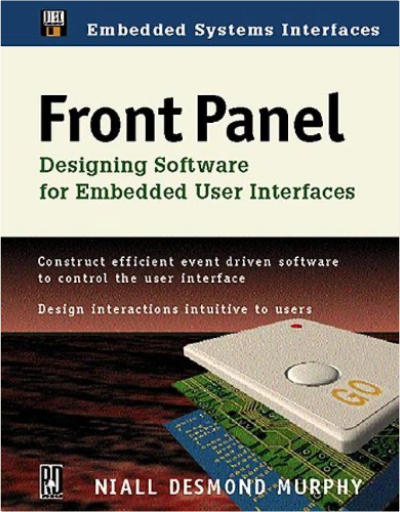 Front Panel: Designing Software for Embedded User InterfacesNiall Murphy Front Panel: Designing Software for Embedded User InterfacesNiall Murphy Learn how to design software interfaces for embedded systems applications that are intuitive for your users and cost-effective for you. Front Panel shows you how to leverage object methods — even when you are using assembler or C. Take a look at these topics!: - Event handling patterns for graphical and non-graphical user interfaces - Using objects for graphical interfaces - The pros and cons of C & C++ in embedded systems - Using simulations and prototypes to test your design - Looking at the human side of the user interface interaction - Finite state machines & table driven software The enclosed disk contains C and C++ programming examples that show how to structure the data to be manipulated by the user, and how to queue and process user events. If you design and build embedded systems, Front Panel will make your applications more effective — and more successful. ;
Develop efficient and maintainable software that presents intuitive user interactions. You get C programming examples that show how to structure the data to be manipulated by the user, and learn how to queue and process user events. Includes a discussion of graphic interfaces, and usability issues. 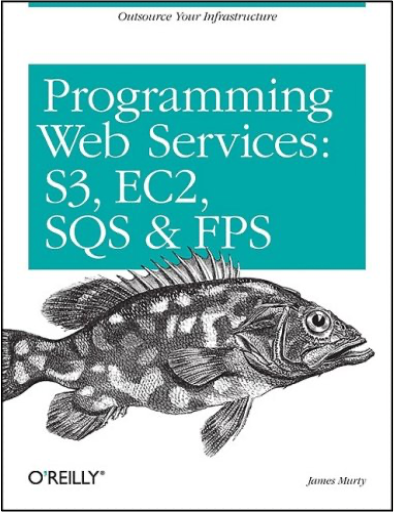 Programming Amazon Web Services: S3, EC2, SQS, FPS, and SimpleDBJames Murty Programming Amazon Web Services: S3, EC2, SQS, FPS, and SimpleDBJames Murty 3.5 Product Description
Building on the success of its storefront and fulfillment services, Amazon now allows businesses to "rent" computing power, data storage and bandwidth on its vast network platform. This book demonstrates how developers working with small- to mid-sized companies can take advantage of Amazon Web Services (AWS) such as the Simple Storage Service (S3), Elastic Compute Cloud (EC2), Simple Queue Service (SQS), Flexible Payments Service (FPS), and SimpleDB to build web-scale business applications. With AWS, Amazon offers a new paradigm for IT infrastructure: use what you need, as you need it, and pay as you go. Programming Web Services explains how you can access Amazon's open APIs to store and run applications, rather than spend precious time and resources building your own. With this book, you'll learn all the technical details you need to: Store and retrieve any amount of data using application servers, unlimited data storage, and bandwidth with the Amazon S3 service Buy computing time using Amazon EC2's interface to requisition machines, load them with an application environment, manage access permissions, and run your image using as many or few systems as needed Use Amazon's web-scale messaging infrastructure to store messages as they travel between computers with Amazon SQS Leverage the Amazon FPS service to structure payment instructions and allow the movement of money between any two entities, humans or computers Create and store multiple data sets, query your data easily, and return the results using Amazon SimpleDB. Scale up or down at a moment's notice, using these services to employ as much time and space as you need Whether you're starting a new online business, need to ramp upexisting services, or require an offsite backup for your home, Programming Web Services gives you the background and the practical knowledge you need to start using AWS. Other books explain how to build web services. This book teaches businesses how to take make use of existing services from an established technology leader.
Create HTML POST Forms That Allow Your Web Site Visitors to Upload Files Into Your S3 Account Using a Standard Web Browser
By James Murty, creator of the JetS3t Java S3 library and author of Programming Amazon Web Services
Amazon’s Simple Storage Service (S3) provides cheap and unlimited online data storage for anyone with a credit card and an Amazon Web Service (AWS) account. If you have an AWS account, you can interact with the S3 service using specialized tools to upload and manage your files. It is very convenient to have access to this online storage resource for yourself, but there may be situations where you would like to allow others to upload files into your account.
For this purpose, S3 accepts uploads via specially-crafted and pre-authorized HTML POST forms. You can include these forms in any web page to allow your web site visitors to send you files using nothing more than a standard web browser.
In this article, I will demonstrate how to build simple S3 POST forms. I will assume that you have already signed up for the S3 service, and that you have an S3 client program for creating buckets and viewing files in your account. Before you proceed, create your own bucket to store uploaded files — in the examples below I will use a bucket named s3-bucket. POST Form Web Page
Here is a web page with an S3 POST Form that you can use as a template for your own forms: File to upload to S3:
This template demonstrates some important features of an S3 POST form, and the web page that contains it: The web page that contains the form has a meta tag in the head section that tells web browsers to use the UTF-8 unicode character encoding.The form’s action parameter specifies an S3 URL that includes the name of your destination bucket, in this case the bucket called s3-bucket.The form contains a number of input fields with parameter names and values that will be sent to the S3 service. If any required input fields are missing, or if a field has an incorrect value, the service will not accept uploads from the form.
The S3 service uses information from the form’s input fields to authorize uploads, and to set the properties of uploaded file objects. Here is a description of the most common input fields: Field NameDescription key A name for the S3 object that will store the uploaded file’s data. This name can be set in advance when you know what information the user will upload, for example: uploads/monthly_report.txt.
If you do not know the name of the file a user will upload, the key value can include the special variable ${filename} which will be replaced with the name of the uploaded file. For example, the key value uploads/${filename} will become the object name uploads/Birthday Cake.jpg if the user uploads a file called Birthday Cake.jpg. AWSAccessKeyId The Access Key Identifier credential for your Amazon Web Service account. acl The access control policy to apply to the uploaded file. If you do not want the uploaded file to be made available to the general public, you should use the value private. To make the uploaded file publicly available, use the value public-read. success_action_redirect The URL address to which the user’s web browser will be redirected after the file is uploaded. This URL should point to a “Successful Upload” page on your web site, so you can inform your users that their files have been accepted. S3 will add bucket, key and etag parameters to this URL value to inform your web application of the location and hash value of the uploaded file. policy A Base64-encoded policy document that applies rules to file uploads sent by the S3 POST form. This document is used to authorize the form, and to impose conditions on the files that can be uploaded. Policy documents will be described in more detail below. signature A signature value that authorizes the form and proves that only you could have created it. This value is calculated by signing the Base64-encoded policy document with your AWS Secret Key, a process that I will demonstrate below. Content-Type The content type (mime type) that will be applied to the uploaded file, for example image/jpeg for JPEG picture files. If you do not know what type of file a user will upload, you can either prompt the user to provide the appropriate content type, or write browser scripting code that will automatically set this value based on the file’s name.
If you do not set the content type with this field, S3 will use the default value application/octet-stream which may prevent some web browsers from being able to display the file properly. file The input field that allows a user to select a file to upload. This field must be the last one in the form, as any fields below it are ignored by S3.
This overview of the form’s input fields should help you to modify the template POST form to suit your own purposes. At a minimum, you will need to edit the form’s action parameter to point to your own S3 bucket, and set the value of the AWSAccessKeyId field to your AWS Access Key credential.
To complete the form and make it acceptable to the S3 service, you will also need to generate a policy document and signature value. Policy Document
S3 POST forms include a policy document that authorizes the form and imposes limits on the files that can be uploaded. When S3 receives a file via a POST form, it will check the policy document and signature to confirm that the form was created by someone who is allowed to store files in the target S3 account.
A policy document is a collection of properties expressed in JavaScript Object Notation, which simply means that the document’s structure and content must conform to a certain format. Every policy document contains two top-level items: expiration - A Greenwich Mean Time (GMT) timestamp that specifies when the policy document will expire. Once a policy document has expired, the upload form will no longer work.conditions - A set of rules to define the values that may be included in the form’s input fields, and to impose size limits for file uploads.
Here is a policy document corresponding to the POST form template above. This policy has an expiration date of January 1st 2009: {"expiration": "2009-01-01T00:00:00Z", "conditions": [ {"bucket": "s3-bucket"}, ["starts-with", "$key", "uploads/"], {"acl": "private"}, {"success_action_redirect": "http://localhost/"}, ["starts-with", "$Content-Type", ""], ["content-length-range", 0, 1048576] ] }
To create a valid S3 POST form, you must include a policy document whose conditions section contains a rule for almost every input field in the form. At a minimum, this document must include rules for the bucket and key values of the uploaded file object. In addition to these two rules, you will need to include a rule for every other input field in the form except for AWSAccessKeyId, signature, policy and file.
Because our template POST form includes the input fields acl, success_action_redirect, and Content-Type, our policy document includes rules corresponding to these fields. Our policy document also includes an extra content-length-range rule that limits the size of files that can be uploaded.
There are three kinds of rules you can apply in your policy document: Equality rule, which checks that an input field’s value is set to a given string. An equality rule is expressed as a name and value pair within brace characters, for example: {"acl": "private"}Starts-With rule, which checks that an input field’s value begins with a given string. If the given string is empty, S3 will check only that the field is present in the form and will not care what value it contains. A starts-with rule is expressed as a three-element array that contains the term starts-with, followed by the name of the input field preceded by a $ symbol, then the prefix string value for comparison.
In the policy document above, we use starts-with rules for the key and Content-Type fields because we do not know in advance the name of the file a user will upload, or what type of file it will be. The rule for the Content-Type field uses an empty string for comparison, which means it will permit any content type value. The rule for the object’s key name uses the prefix string “upload/”, which means that the key value must always start with the upload/ subdirectory path.Content length rule, which checks that the size of an uploaded file is between a given minimum and maximum value. If this rule is not included in a policy document, users will be able to upload files of any size up to the 5GB limit imposed by S3.
A content length rule is expressed as a three-element array that contains the term content-length-range, followed by integer values to set the minimum and maximum file size. The policy document above includes a content length rule that will prevent the form from uploading files larger than 1MB in size (1,048,576 bytes).
It is important to make sure that your policy document corresponds exactly to your S3 POST form. If there are any discrepancies between the input field values in your form and the rule values in your policy document, or if your form contains input fields that do not have corresponding rules in your policy, the S3 service will reject the form and return an incomprehensible XML error message to your users. Sign Your S3 POST Form
To complete your S3 POST form, you must sign it to prove to S3 that you actually created the form. If you do not sign the form properly, or if someone else tries to modify your form after it has been signed, the service will be unable to authorize it and will reject the upload.
To sign your form you need to perform two steps: Base64-encode the policy document, and include it in the form’s policy input field.Calculate a signature value (SHA-1 HMAC) from the encoded policy document using your AWS Secret Key credential as a password. Include this value in the form’s signature input field after Base64-encoding it.
Almost all programming languages include libraries for performing these two steps. Here are some example code fragments to do the job with different languages, assuming you have already defined the variables policy_document and aws_secret_key. Ruby require 'base64' require 'openssl' require 'digest/sha1' policy = Base64.encode64(policy_document).gsub("\n","") signature = Base64.encode64( OpenSSL::HMAC.digest( OpenSSL::Digest::Digest.new('sha1'), aws_secret_key, policy) ).gsub("\n","") Java import sun.misc.BASE64Encoder; import javax.crypto.Mac; import javax.crypto.spec.SecretKeySpec; String policy = (new BASE64Encoder()).encode( policy_document.getBytes("UTF-8")).replaceAll("\n",""); Mac hmac = Mac.getInstance("HmacSHA1"); hmac.init(new SecretKeySpec( aws_secret_key.getBytes("UTF-8"), "HmacSHA1")); String signature = (new BASE64Encoder()).encode( hmac.doFinal(policy.getBytes("UTF-8"))) .replaceAll("\n", ""); Python import base64 import hmac, sha policy = base64.b64encode(policy_document) signature = base64.b64encode( hmac.new(aws_secret_key, policy, sha).digest())
Once you have calculated the values for the policy and signature input fields and included these values in your form, the form should be complete. Save the web page and form document as an .html file, open it in your favorite web browser, and test it by uploading some files to your S3 bucket. Conclusion
The form web page and policy document templates in this article should give you a starting point for creating your own upload forms. With some minor modifications to the template documents and a little coding, you will be able to create authorized forms that make it easy for your web site visitors to upload files to your S3 account.
The S3 service’s POST support is a powerful feature with many potential uses. You could create a single upload form to allow your friends and colleagues to send you files that are too large for email, or you could modify your web applications to generate forms on-demand so your users can store their data in S3 rather than on your own server. Just remember that you will be liable for any S3 data transfer and storage fees incurred by the people who use your forms.  No Nonsense XML Web Development With PHPThomas Myer No Nonsense XML Web Development With PHPThomas Myer 4 A practical and concise book that teaches XML from the ground up. This tutorial style presents various XML methodologies and techniques in an easy to understand way, building a basis for further exploration.
XML is essentially an enabling technology, dry and boring on its own. As a result, most books on the market are dry, and academic in nature teaching theory rather than practice. This book actually teaches practical, real-world applications of XML, using the very latest version of PHP (PHP 5) as the base language .
No Nonsense XML Web Development with PHP explains how XML can be put to use in real-world projects. The book also covers buzz topics such as RSS and Web Services.
From the Publisher
If ever there were a candidate for "Most Hyped Technology' it would be Extensible Markup Language (XML). 'No Nonsense XML Web Development With PHP' cuts through the hype and shows you how to get the most of this powerful, multifaceted technology. No Nonsense XML Web Development With PHP dispenses with the theoretical possibilities of XML and presents real, practical uses of XML that you can apply to your existing Websites today. The book will teach you, step-by-step, exactly how to:Create a full-blown Content Management System (CMS) based on XML.Create a dynamic site map using XSLT.Generate XML feeds (including RSS) for your Website.Facilitate transfer of important information between disparate systems using XML-RPCUse the Document Object Model (DOM) to manipulate documents.Rapidly process XML using PHP 5.0's built-in SimpleXML functionality.Unlike other dry, boring, theoretical writing on XML, this book doesn't cover the entire spectrum of XML technologies; it covers practical uses of XML that are useful to Web developers right now.
This book is designed to help you to get your feet (and perhaps your ankles, shins, and knees) wet with the topic of XML. You can instantly test out and apply the code examples provided in the book (and available for free download) to get a hands-on feel for the technology, and you'll gain the confidence to go out and build more.
The XML-powered content management system (CMS) that you'll build will be a complete, ready-to-use application. It draws on the author's experience of building XML-powered
Who Should Read This Book?
No-Nonsense XML Web Development With PHP is ideal for Web developers who want to discover what can be done using XML, whether they be experienced with PHP or relative newcomers. All that's needed to get started is a good understanding of HTML and some experience with PHP.
The book is written in the usual SitePoint style: it's clear and fun to read, with plenty of blocks of example code that you can apply immediately to your own Websites.
There's no need to re-type any of the code from the book. As always, all customers will receive instant download access to all the code and files used in the book so you can apply them immediately to your own projects.
What Slashdot.org Says...
"Kudos to the author for writing chapters on XML without sounding boring, redundant or too academic. I would highly recommend this book to anyone interested in developing PHP-driven Web sites that provide or consume Web services, work with XML data or generate XML for others to use." 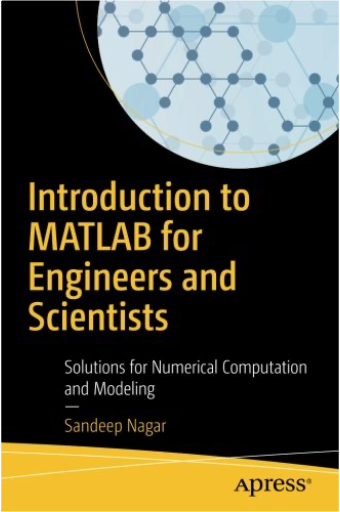 Introduction to MATLAB for Engineers and Scientists: Solutions for Numerical Computation and ModelingSandeep Nagar Introduction to MATLAB for Engineers and Scientists: Solutions for Numerical Computation and ModelingSandeep Nagar Familiarize yourself with MATLAB using this concise, practical tutorial that is focused on writing code to learn concepts. Starting from the basics, this book covers array-based computing, plotting and working with files, numerical computation formalism, and the primary concepts of approximations. Introduction to MATLAB is useful for industry engineers, researchers, and students who are looking for open-source solutions for numerical computation.
In this book you will learn by doing, avoiding technical jargon, which makes the concepts easy to learn. First you’ll see how to run basic calculations, absorbing technical complexities incrementally as you progress toward advanced topics. Throughout, the language is kept simple to ensure that readers at all levels can grasp the concepts.
What You'll LearnApply sample code to your engineering or science problems
Work with MATLAB arrays, functions, and loops
Use MATLAB’s plotting functions for data visualization
Solve numerical computing and computational engineering problems with a MATLAB case study
Who This Book Is For
Engineers, scientists, researchers, and students who are new to MATLAB. Some prior programming experience would be helpful but not required. 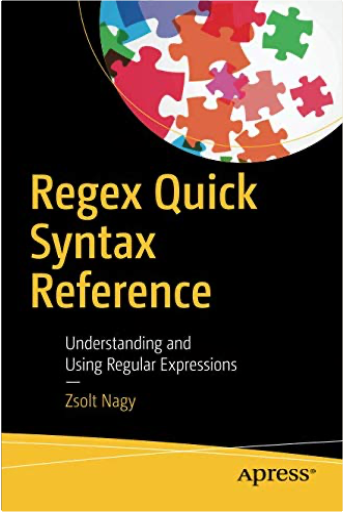 Regex Quick Syntax Reference: Understanding and Using Regular ExpressionsZsolt Nagy Regex Quick Syntax Reference: Understanding and Using Regular ExpressionsZsolt Nagy This quick guide to regular expressions is a condensed code and syntax reference for an important programming technique. It demonstrates regex syntax in a well-organized format that can be used as a handy reference, showing you how to execute regexes in many languages, including JavaScript, Python, Java, and C#.
The Regex Quick Syntax Reference features short, focused code examples that show you how to use regular expressions to validate user input, split strings, parse input, and match patterns. Utilizing regular expressions to deal with search/replace and filtering data for backend coding is also covered.
You won’t find any bloated samples, drawn out history lessons, or witty stories in this book. What you will find is a language reference that is concise and highly accessible. The book is packed with useful information and is a must-have for any programmer.
What You Will LearnFormulate an expression
Work with arbitrary char classes, disjunctions, and operator precedence
Execute regular expressions and visualize using finite state machines
Deal with modifiers, including greedy and lazy loops
Handle substring extraction from regex using Perl 6 capture groups, capture substrings, and reuse substrings
Who This Book Is For
If you have dealt with at least one programming language, chances are you know enough to understand regular expressions, and the examples in this book will help you develop proficiency. 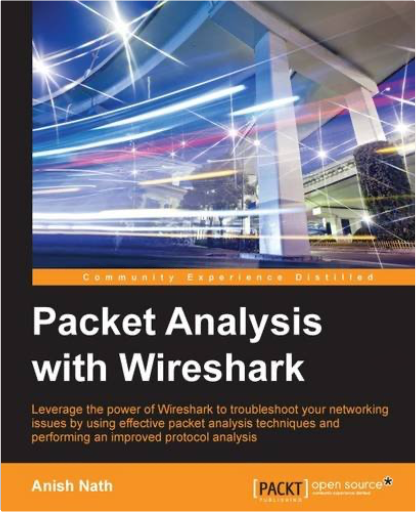 Packet Analysis with WiresharkAnish Nath Packet Analysis with WiresharkAnish Nath Leverage the power of Wireshark to troubleshoot your networking issues by using effective packet analysis techniques and performing improved protocol analysisAbout This Book Gain hands-on experience of troubleshooting errors in TCP/IP and SSL protocols through practical use casesIdentify and overcome security flaws in your network to get a deeper insight into security analysisThis is a fast-paced book that focuses on quick and effective packet captures through practical examples and exercisesWho This Book Is For
If you are a network or system administrator who wants to effectively capture packets, a security consultant who wants to audit packet flows, or a white hat hacker who wants to view sensitive information and remediate it, this book is for you. This book requires decoding skills and a basic understanding of networking. What You Will Learn Utilize Wireshark's advanced features to analyze packet capturesLocate the vulnerabilities in an application serverGet to know more about protocols such as DHCPv6, DHCP, DNS, SNMP, and HTTP with WiresharkCapture network packets with tcpdump and snoop with examplesFind out about security aspects such as OS-level ARP scanningSet up 802.11 WLAN captures and discover more about the WAN protocolEnhance your troubleshooting skills by understanding practical TCP/IP handshake and state diagramsIn Detail
Wireshark provides a very useful way to decode an RFC and examine it. The packet captures displayed in Wireshark give you an insight into the security and flaws of different protocols, which will help you perform the security research and protocol debugging.
The book starts by introducing you to various packet analyzers and helping you find out which one best suits your needs. You will learn how to use the command line and the Wireshark GUI to capture packets by employing filters. Moving on, you will acquire knowledge about TCP/IP communication and its use cases. You will then get an understanding of the SSL/TLS flow with Wireshark and tackle the associated problems with it. Next, you will perform analysis on application-related protocols. We follow this with some best practices to analyze wireless traffic. By the end of the book, you will have developed the skills needed for you to identify packets for malicious attacks, intrusions, and other malware attacks. Style and approach
This is an easy-to-follow guide packed with illustrations and equipped with lab exercises to help you reproduce scenarios using a sample program and command lines. |
 Exploring BeagleBone: Tools and Techniques for Building with Embedded LinuxDerek Molloy
Exploring BeagleBone: Tools and Techniques for Building with Embedded LinuxDerek Molloy  PostgreSQL . Einführung und KonzepteBruce Momjian
PostgreSQL . Einführung und KonzepteBruce Momjian  Das Action-Buch für Maker: Bewegung, Licht und Sound mit Arduino und Raspberry Pi – Experimente und ProjekteSimon Monk
Das Action-Buch für Maker: Bewegung, Licht und Sound mit Arduino und Raspberry Pi – Experimente und ProjekteSimon Monk  The Windows CE Technology Tutorial: Windows Powered Solutions for the DeveloperChris Muench
The Windows CE Technology Tutorial: Windows Powered Solutions for the DeveloperChris Muench 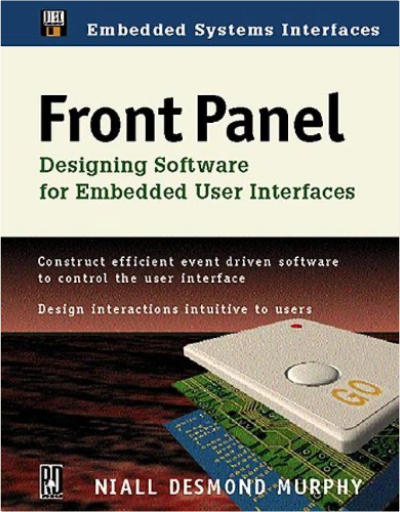 Front Panel: Designing Software for Embedded User InterfacesNiall Murphy
Front Panel: Designing Software for Embedded User InterfacesNiall Murphy 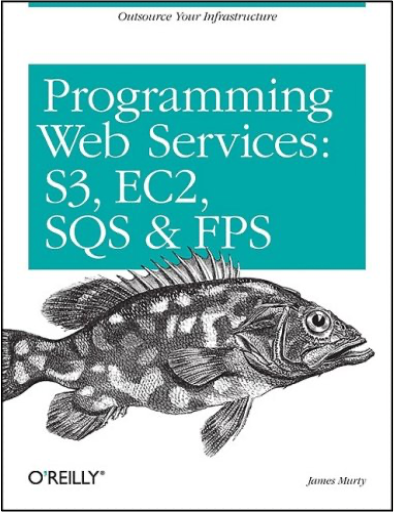 Programming Amazon Web Services: S3, EC2, SQS, FPS, and SimpleDBJames Murty
Programming Amazon Web Services: S3, EC2, SQS, FPS, and SimpleDBJames Murty  No Nonsense XML Web Development With PHPThomas Myer
No Nonsense XML Web Development With PHPThomas Myer 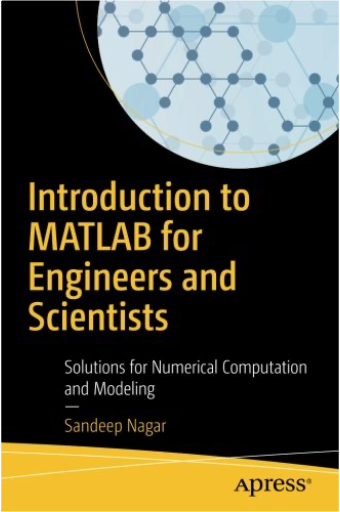 Introduction to MATLAB for Engineers and Scientists: Solutions for Numerical Computation and ModelingSandeep Nagar
Introduction to MATLAB for Engineers and Scientists: Solutions for Numerical Computation and ModelingSandeep Nagar 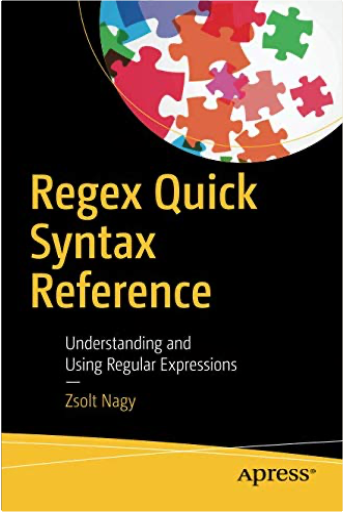 Regex Quick Syntax Reference: Understanding and Using Regular ExpressionsZsolt Nagy
Regex Quick Syntax Reference: Understanding and Using Regular ExpressionsZsolt Nagy 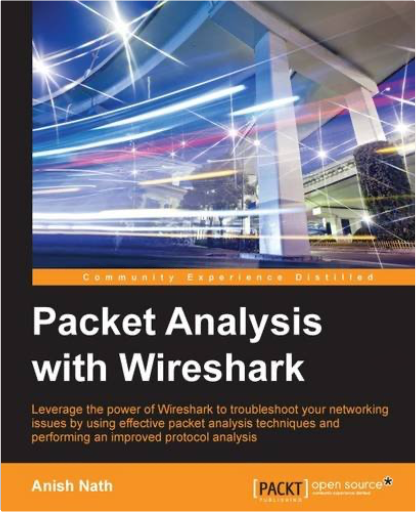 Packet Analysis with WiresharkAnish Nath
Packet Analysis with WiresharkAnish Nath  Made with Delicious Library
Made with Delicious Library